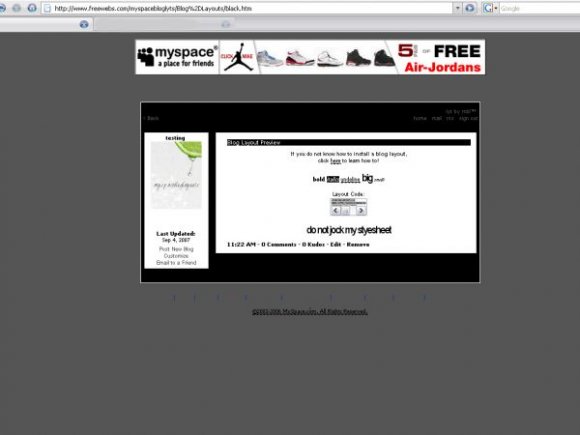Designer's Comments
Look carefully for specific instructions
1.In order for the Properties to work, DO NOT use the buttons. Do them manually.
2.For more info on the layout and to learn how to make it look better & Simpler, & For many more of these, Add my site at myspace.com/239893657.
3.You MAY change the colors of these. As long as the credit is on there.
Using This Layout
For specific instructions read designer's comments
- 1. Log into myspace.com
- 2. Click on Blog
- 3. Click on Customize
- 4. Copy (ctrl c) and paste (ctrl v) code to the specified fields
Layout Comments
Showing latest 10 of 31 comments

this one is also kinda strange... i just want to warn you.
though the links and fonts are not color or even the background spaceing
for the letters to show is even blank.
Hey.
I was wondering if there was a way to still let the comment and edit option show.
I didn't want to try to alter the code without your permission.
I used this layout for two accounts. It's very plain, simple, and awesome. I kept the credit on. :]
immm totally using
this is perfect. exactly what I was looking for.
usinn :]
i lurve it
so simple!!
this layout looks hot, i used it for my boyfriends blog :p
usinnn
you should fix your profile; no one can add you because it's set to private 2 times over. i don't know your last name or email address.
This may seem stupid but I have been trying to disect myspace blog codes for the code to change ONLY the blog date color. I cant figure out how to do it.. Or what the code is.. Can you help??
-Brittany
i love it.so like yeah im using it
Layout Details
| Designer |
nano86
|
| Submitted on | Sep 29, 2007 |
| Page views | 64,207 |
| Favorites | 138 |
| Comments | 31 |
| Reviewer |
Insurmountable
|
| Approved on | Sep 29, 2007 |