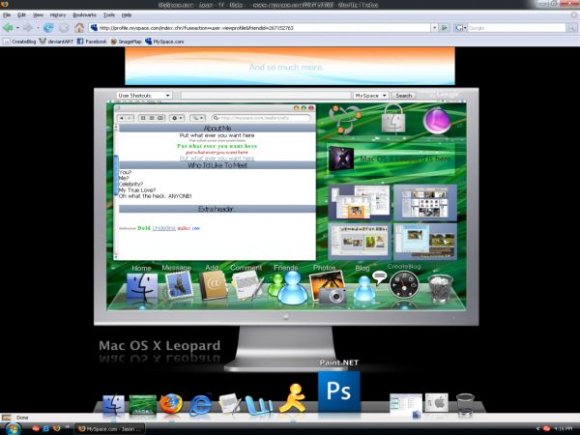Designer's Comments
Look carefully for specific instructions
NoJocking!
I accidentally removed the iPodTouch layout. But it's still viewable on our myspace page. Just follow the redirection links. Version 2 of iPodTouch is also on there. :]
credits:
reflective icons by VSDigital @ DA
Remember to replace the x's with your friendid.
Best viewed/centered in 1280x1024.

Using This Layout
For specific instructions read designer's comments
- This is a div overlay layout, html knowledge required!
- 1. Log into myspace.com
- 2. Click on Edit Profile (Profile 1.0)
- 3. Copy (ctrl c) and paste (ctrl v) code to the specified fields
Layout Comments
Showing latest 10 of 28 comments

Love it... Think it might just have to be a fav xD
This is AWESOME! ^_^
i really love this one!
lol, nice creativity you got going on there. :)
☺☻☺
HAHA THATS FUNNY
(THE COMMENT BELOW)
HE'S RIGHT
↓↓↓↓↓↓↓� �↓↓↓↓↓↓↓↓
haha you made a Mac layout on windows.
um...im trying to use this layout but um... i can't seem to get the comment box to work. What am i supposed to do? XD
I Don't know what this kids are complaining about - I love this layout!
And for the person who asked about black text, IT IS BLACK. And if you want it a different color, learn how to edit it.
One of the first things I did was change some of the b/i/u/ text's size and color.
When applied to myspace, the 'shortcut' and search bar both show up right at the top of the screen, and for the longest time I thought it was just the search bar on the monitor, so it actually plays off quite well.
I really do love this!
dw bout my last comment soory
r u able to change to "Mac OS X Leopard is here" saying in the middle to something else
thanx
Layout Details
| Designer |
crafty-designs
|
| Submitted on | Nov 4, 2007 |
| Page views | 34,262 |
| Favorites | 137 |
| Comments | 28 |
| Reviewer |
Insurmountable
|
| Approved on | Nov 4, 2007 |