Tutorial
Click on thumbnailed images to enlarge
This is the only way I ever change eye color, and it can be done in less then a minute.
First, Open your photo. I'm using one that will be very easy to edit.
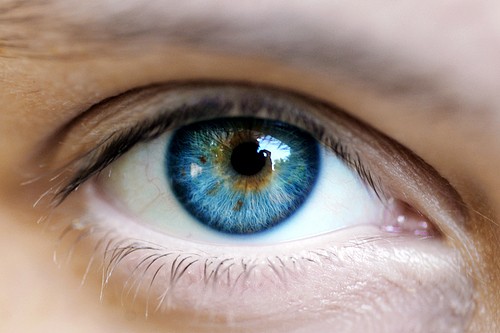
Now, create a new layer, and set the blending mode to "Color".
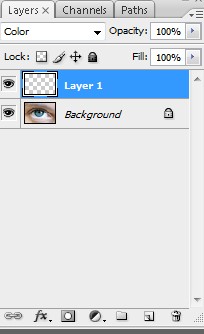
Lastly, choose the color you want the eye, and use your brush tool to fill in the colored part of the eye. Staying in the lines takes a bit of practice, but it's easy once you get the hang of it.
Final product:

First, Open your photo. I'm using one that will be very easy to edit.
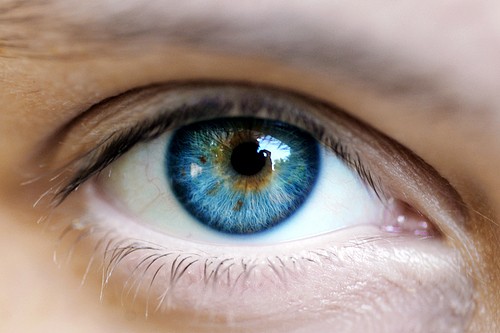
Now, create a new layer, and set the blending mode to "Color".
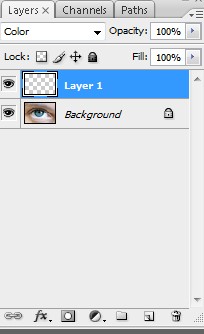
Lastly, choose the color you want the eye, and use your brush tool to fill in the colored part of the eye. Staying in the lines takes a bit of practice, but it's easy once you get the hang of it.
Final product:

Tutorial Comments
Showing latest 10 of 12 comments

Amazing. Thanks so much. +fav's
By naythan82 on Sep 22, 2009 4:36 am
oohhh, i love it :D
By xdeniseeee on Jan 15, 2009 12:44 am
your next tutorial should be how to get your eye looking like the picture to start with :)
By turnupthevolume on Jan 2, 2009 2:33 pm
Sorry.
lol
By iPityForiPodRIPJoe on Nov 30, 2008 10:41 am
my thanks for this. this is what i searching for ^^
By xmari0nettedoIIx on Nov 28, 2008 5:44 am
Dude under me: don't advertise your shit on my stuff :D
If you need to tell me something, PM me.
Thanks.
By Harp on Nov 10, 2008 12:40 pm
I know a way that takes just a little bit longer,
But it is easier,
And has a really great effect..
You can check my myspace pictures to see examples,
I'll post at tutorial soon..
myspace(dot)cim/xlovex olivex
If it asks for last name: Watts
By iPityForiPodRIPJoe on Nov 10, 2008 11:39 am
wow so easy! thanks sm!
By sunshine07 on Oct 28, 2008 7:48 am
ME LOVES THIS TUTORIAL!!!
By amish-hammer on Oct 15, 2008 8:10 pm
this is perfect! THANK YOU!
By mcflylover on Oct 10, 2008 10:13 pm
Tutorial Details
| Author |
Harp
|
| Submitted on | Sep 13, 2008 |
| Page views | 21,719 |
| Favorites | 138 |
| Comments | 12 |
| Reviewer |
manny-the-dino
|
| Approved on | Sep 26, 2008 |







