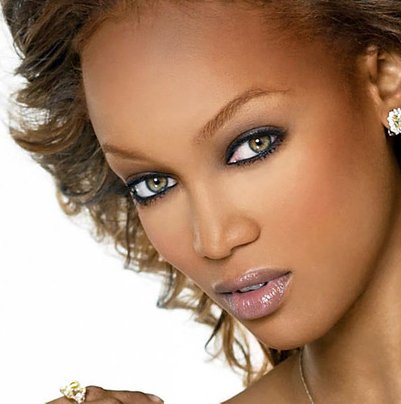Tutorial
Click on thumbnailed images to enlarge
Since I'm a make up savvy girl, I figured I would lend this tip for a great blush effect!
open your image!
I will be using the lovely tyra banks.
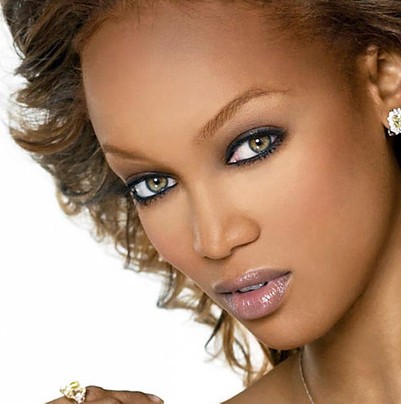
I suggest using a clear facial image! with good lighting, such as a graduate portrait.
Now that its open, start a new layer
-Go to "layer>New>Layer..."
-Choose you blush color. I'm going to use this beautiful brown: a0410d
Now if your lighter skinned, I would go for a lighter shade. You can choose from many colors (red, pink. magenta)so be creative!
-Now, this next step takes a little practice. So don't stress if you can't get it right the first time.
-On the new layer
Set your brush at a diameter or 100 and an opacity of 20,
Only for photos like this one of tyra's. On a different image size you will have to make a judgment call on how large the brush should be. (tip: set the diameter to a width where it colors in the hollows of your cheeks and thats it!).
-Now swipe the brush starting from the temple,across the cheek bone (not the cheek itself, just the bone), and down to the corner of the lip (just as in real life! this is the professional way of applying brush!), as in the photo. I marked the move in red:
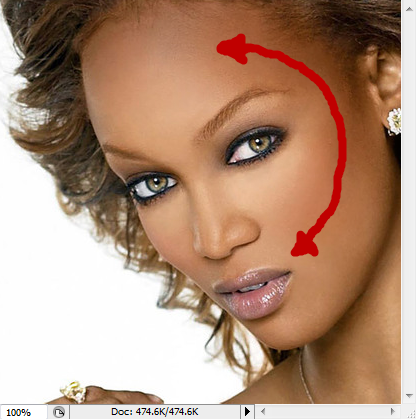
NOTE: if your the face in your photo has bangs, DO NOT color on the temple bone, just start from high cheek and make your way down. example:
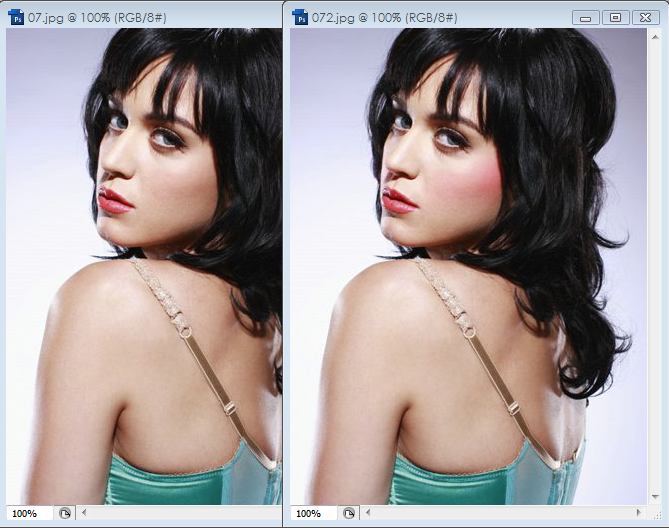
OPTIONAL: Dab the highest part of the cheek. Usually the closest part of your cheek bone to the eye. Just to give a dark - to - light affect (realistic).
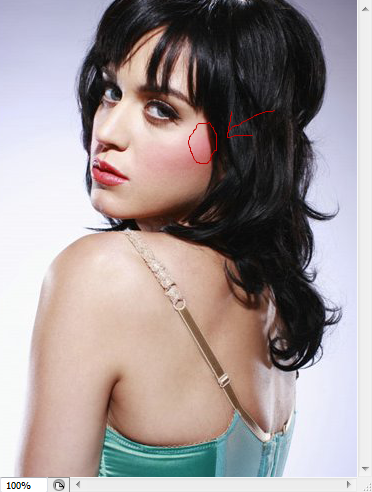
-Repeat over the second cheek.
-You can go for a second swipe if you want a more dramatic feel.
-Set the second layer to soft light/pin light (depending whichever you like more) at 100 opacity.
Now your done!
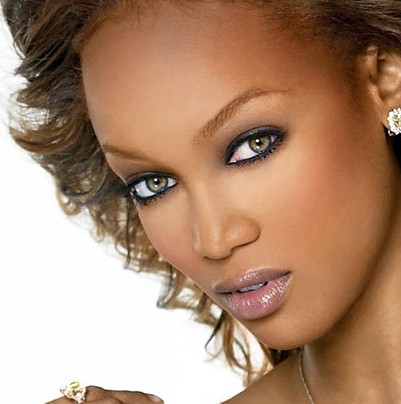
Enjoy.
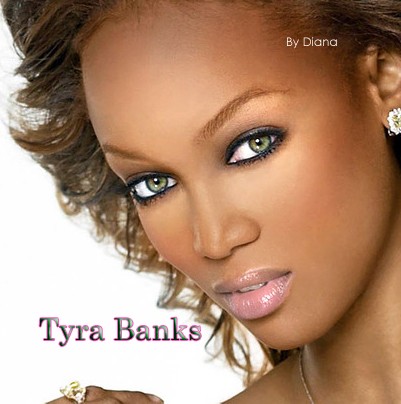
open your image!
I will be using the lovely tyra banks.
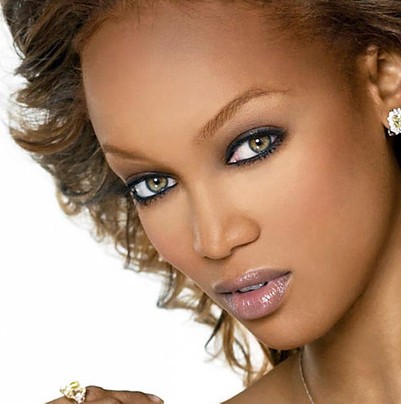
I suggest using a clear facial image! with good lighting, such as a graduate portrait.
Now that its open, start a new layer
-Go to "layer>New>Layer..."
-Choose you blush color. I'm going to use this beautiful brown: a0410d
Now if your lighter skinned, I would go for a lighter shade. You can choose from many colors (red, pink. magenta)so be creative!
-Now, this next step takes a little practice. So don't stress if you can't get it right the first time.
-On the new layer
Set your brush at a diameter or 100 and an opacity of 20,
Only for photos like this one of tyra's. On a different image size you will have to make a judgment call on how large the brush should be. (tip: set the diameter to a width where it colors in the hollows of your cheeks and thats it!).
-Now swipe the brush starting from the temple,across the cheek bone (not the cheek itself, just the bone), and down to the corner of the lip (just as in real life! this is the professional way of applying brush!), as in the photo. I marked the move in red:
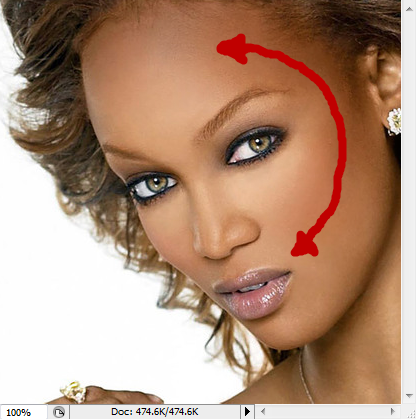
NOTE: if your the face in your photo has bangs, DO NOT color on the temple bone, just start from high cheek and make your way down. example:
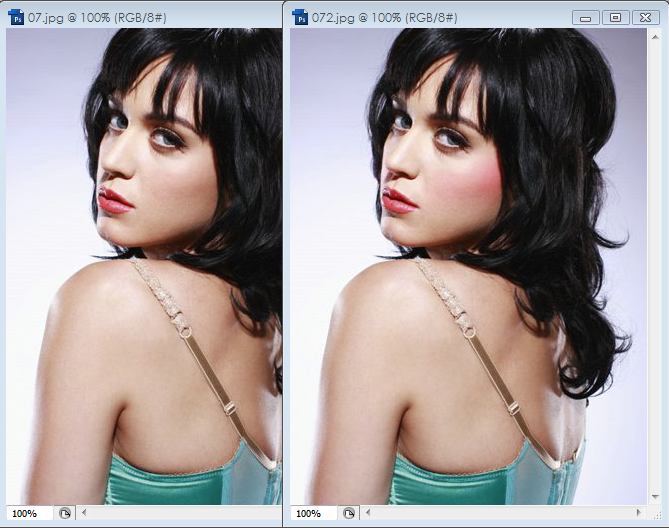
OPTIONAL: Dab the highest part of the cheek. Usually the closest part of your cheek bone to the eye. Just to give a dark - to - light affect (realistic).
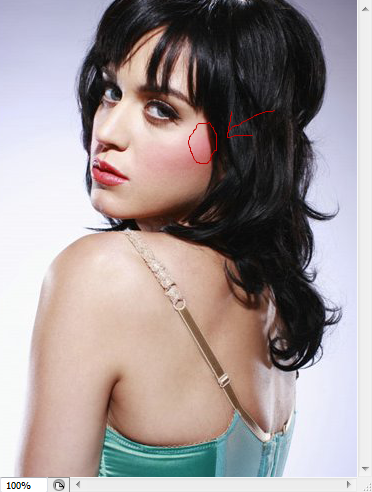
-Repeat over the second cheek.
-You can go for a second swipe if you want a more dramatic feel.
-Set the second layer to soft light/pin light (depending whichever you like more) at 100 opacity.
Now your done!
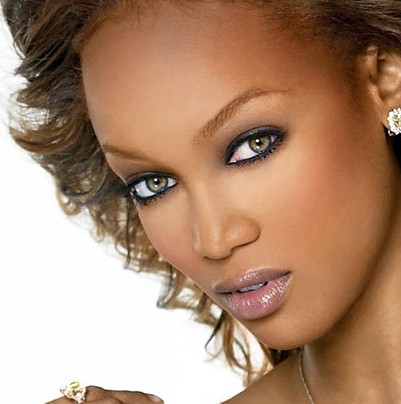
Enjoy.
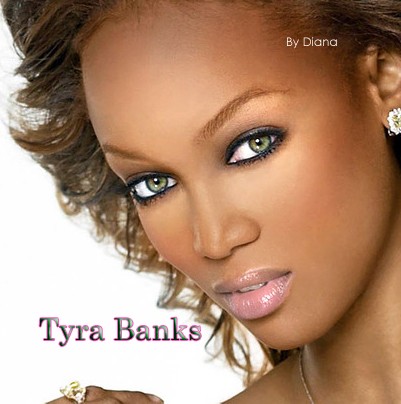
Tutorial Comments
Showing latest 6 of 6 comments

wow looks great.
By futura on Dec 24, 2008 6:55 pm
Great tutorial!
By carolannexbh on Dec 20, 2008 12:27 pm
Awesome job on this. :D
By so-sarcastic on Dec 16, 2008 7:42 am
Love it
By emmasawr on Dec 12, 2008 4:58 pm
m3 like it
By classypinkbarbie on Dec 12, 2008 3:32 pm
lol, I thought this said professionally BRUSHED.
haha, but after i figured out it was blush, it made sense. Great job ;)
By poprocksugar on Dec 11, 2008 10:35 pm
Tutorial Details
| Author |
CrazyLadyDaly
|
| Submitted on | Dec 11, 2008 |
| Page views | 33,612 |
| Favorites | 82 |
| Comments | 6 |
| Reviewer |
manny-the-dino
|
| Approved on | Dec 11, 2008 |